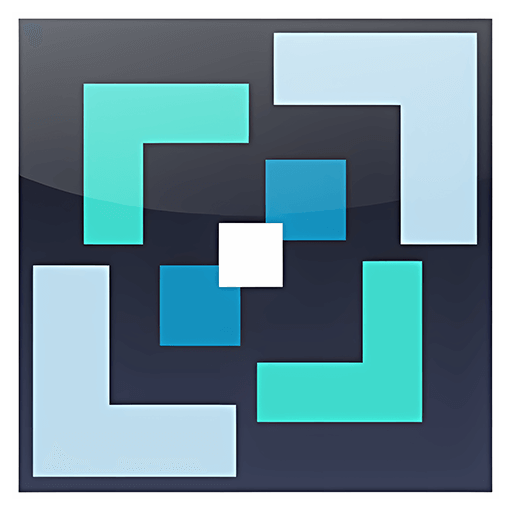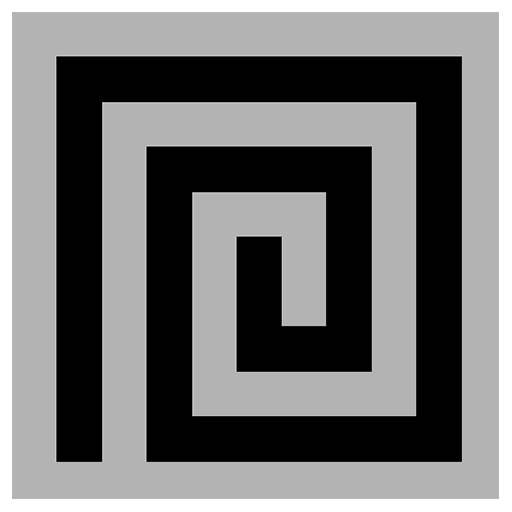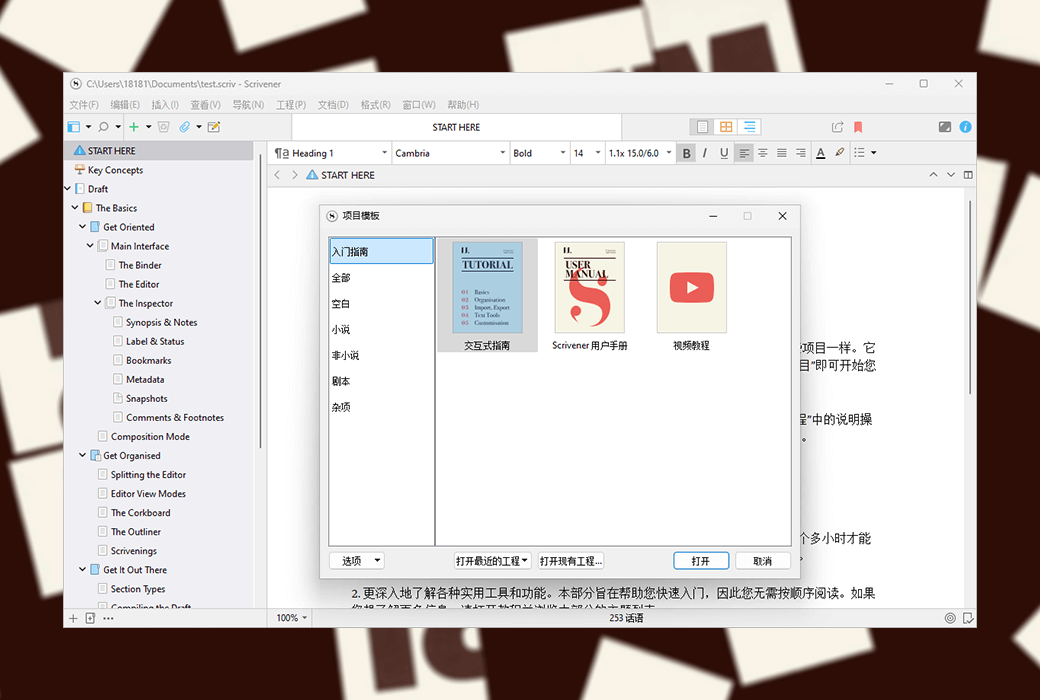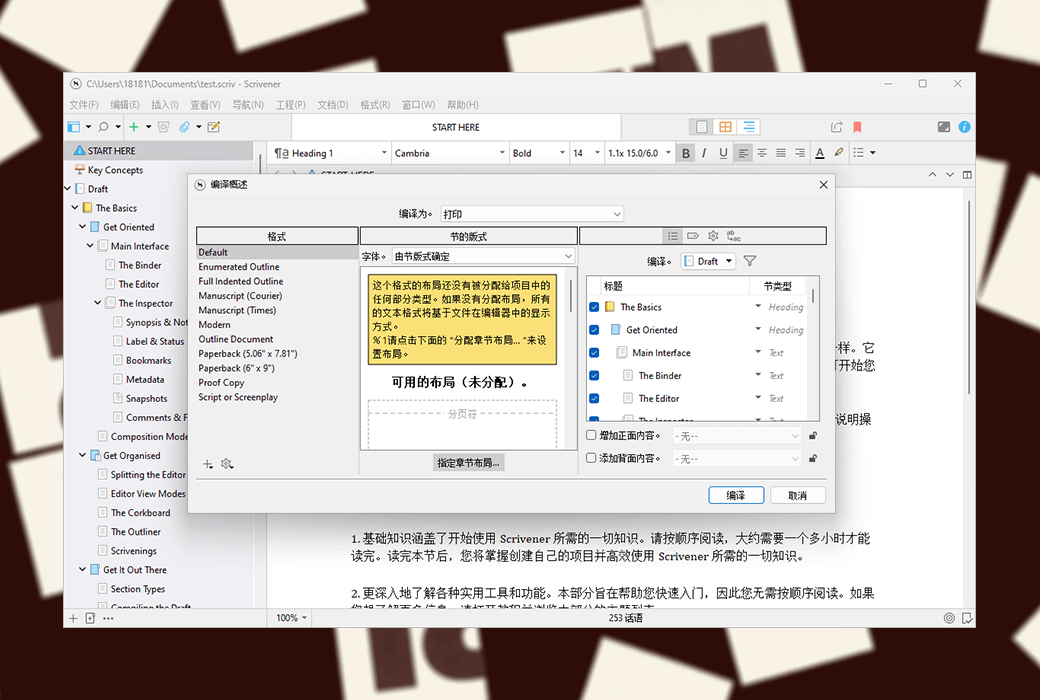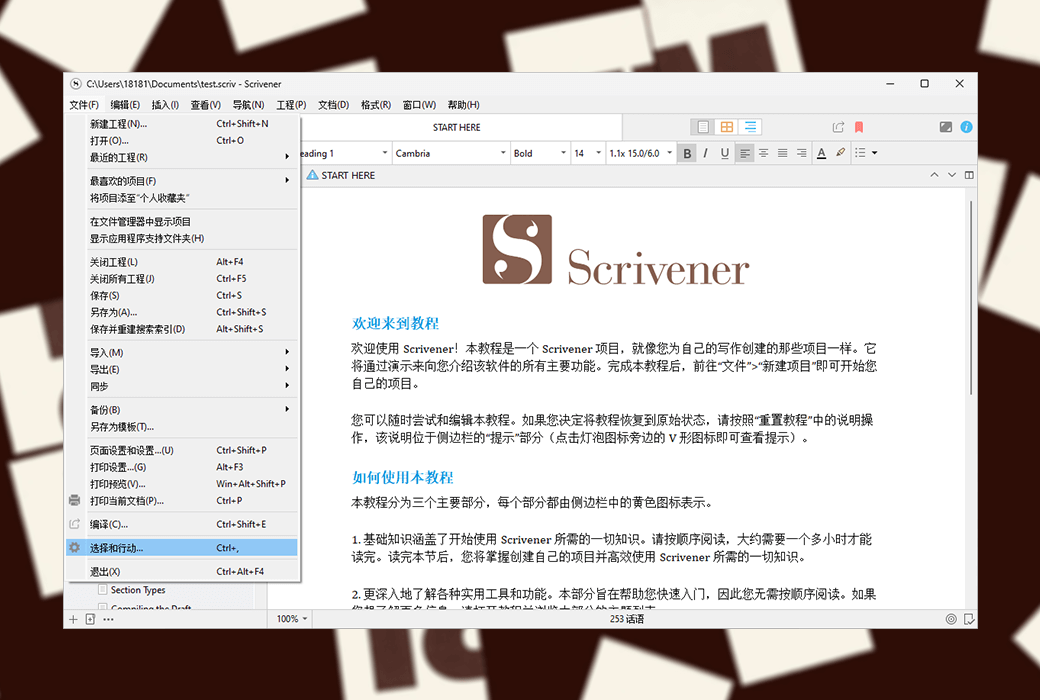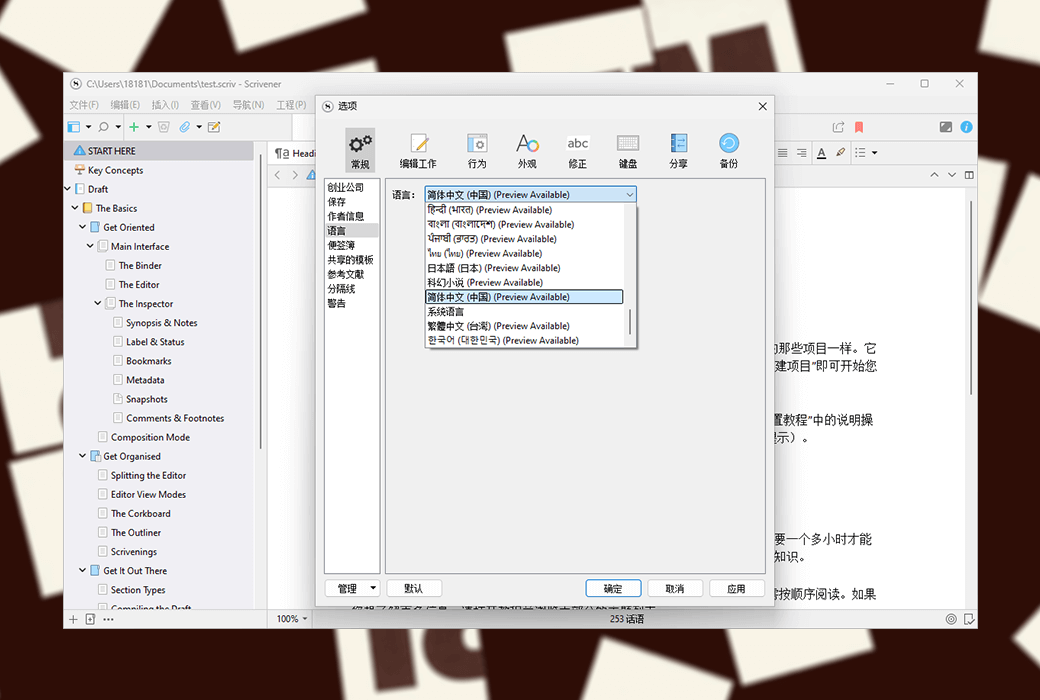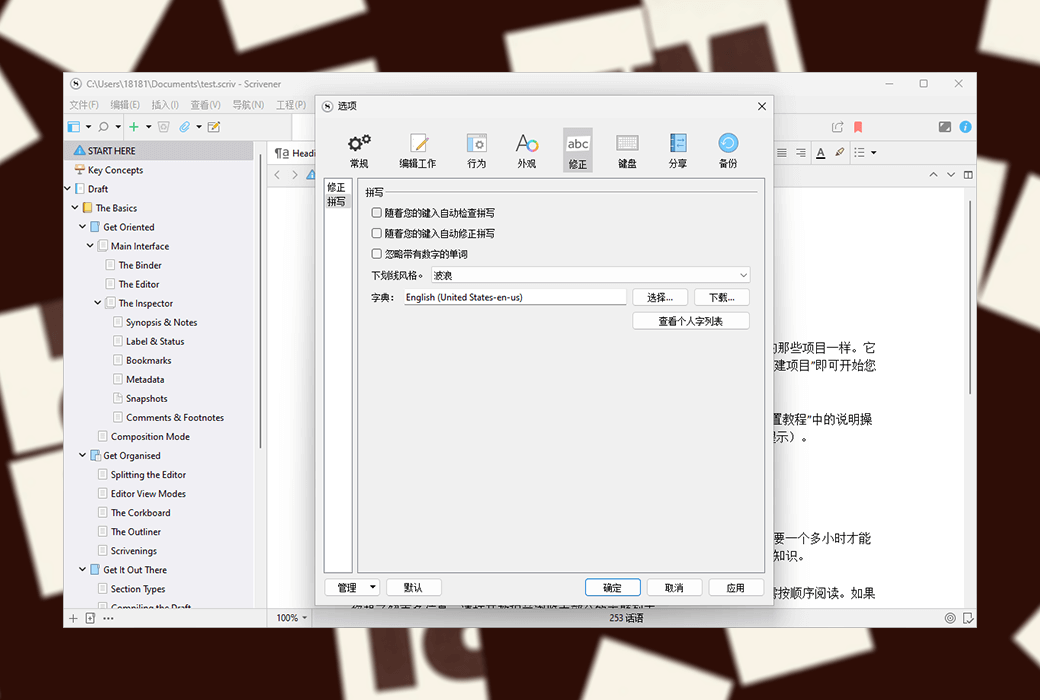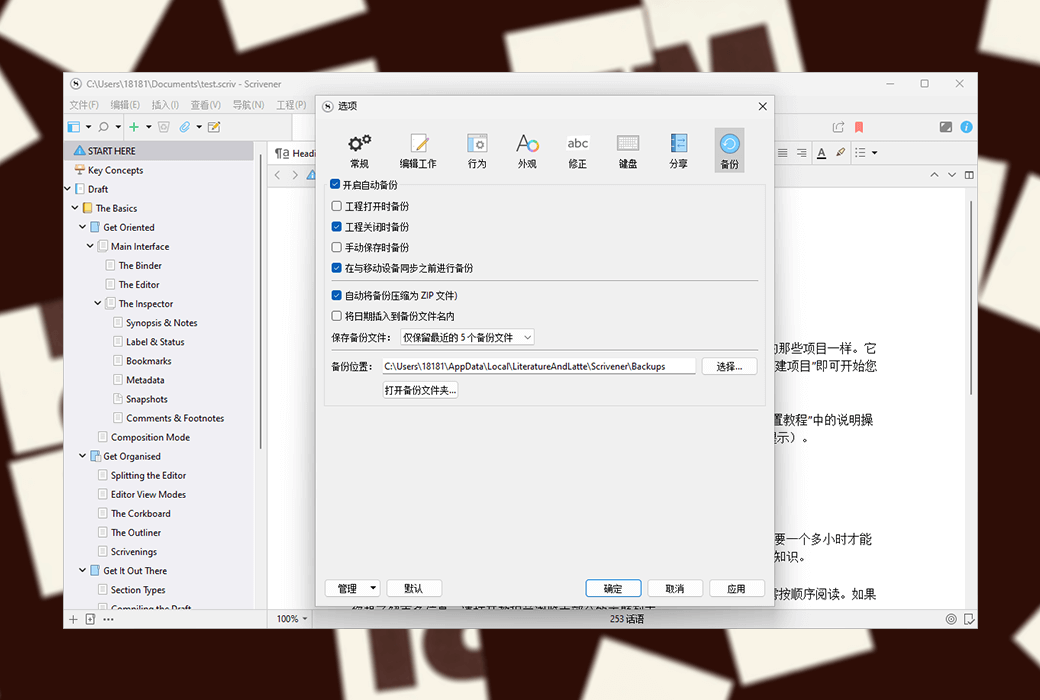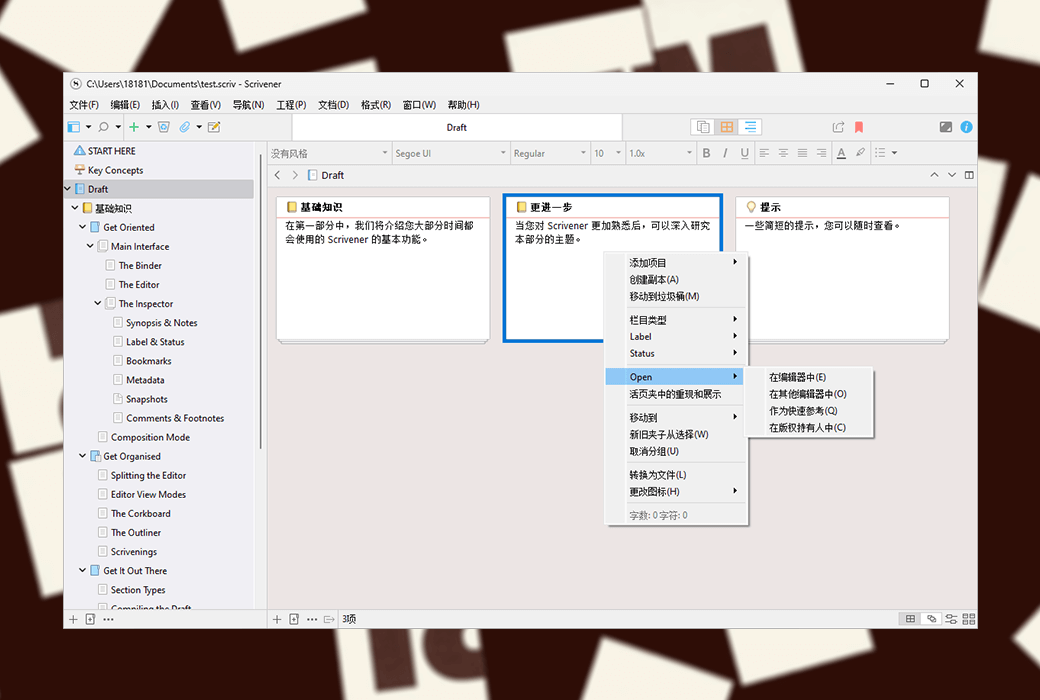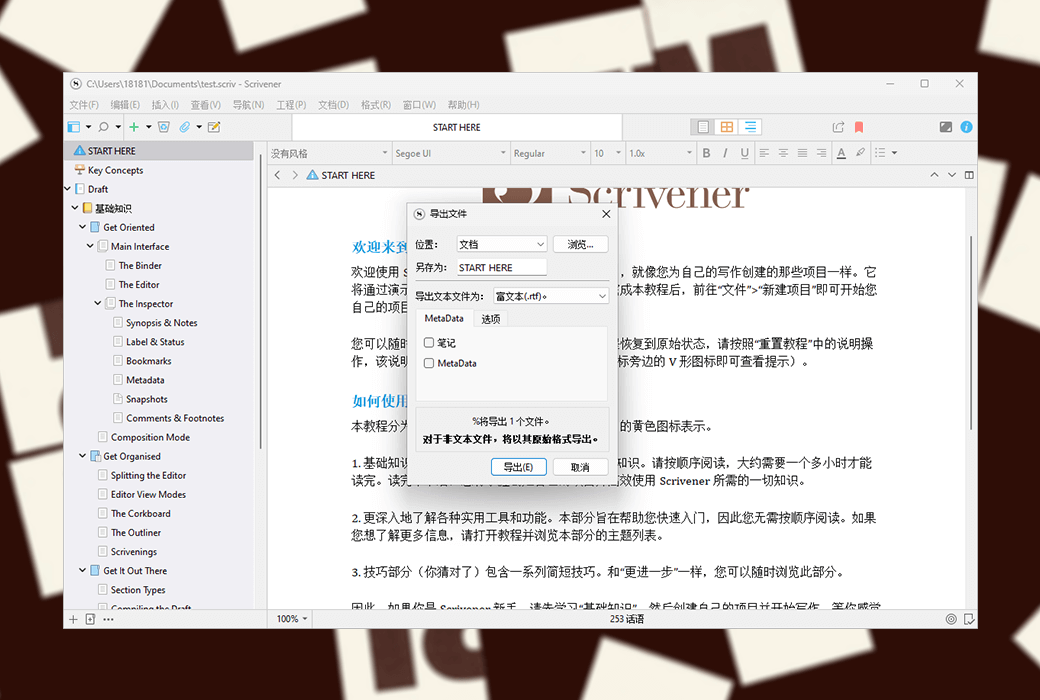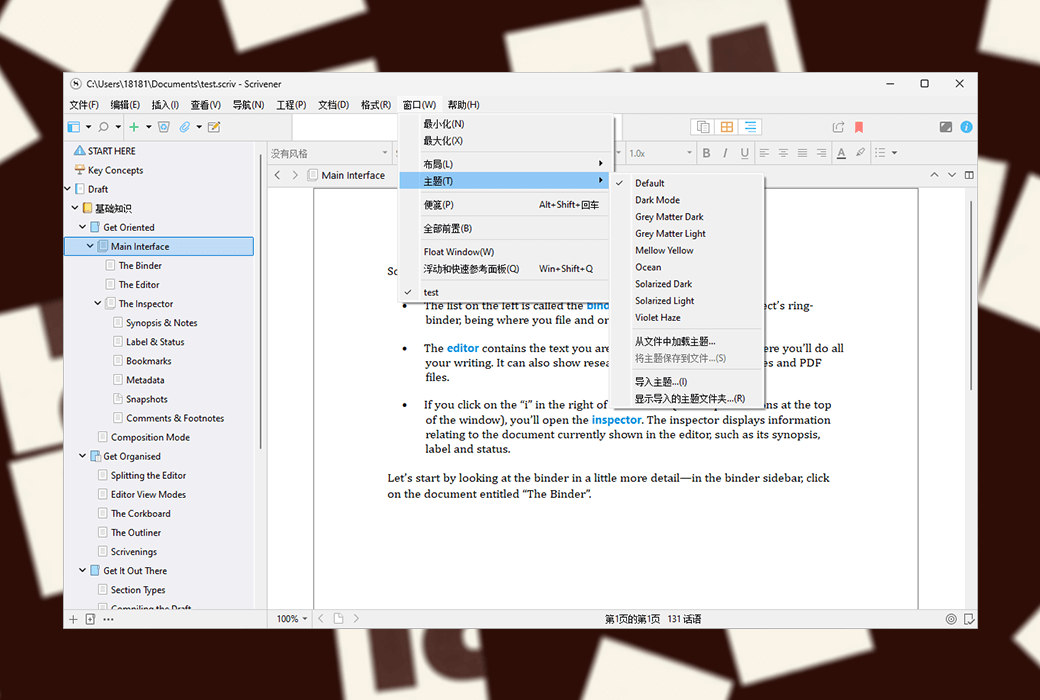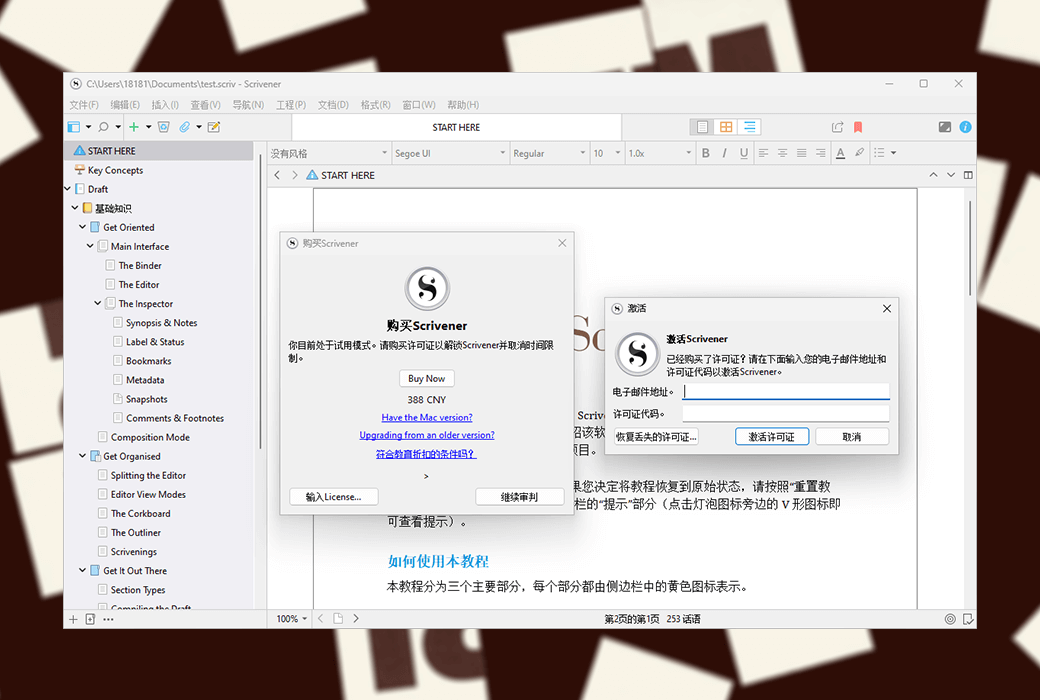You haven't signed in yet, you can have a better experience after signing in
 Scrivener 3 paper/novel writing tool artifact software
Scrivener 3 paper/novel writing tool artifact software

Activity Rules
1、Activity time:{{ info.groupon.start_at }} ~ {{ info.groupon.end_at }}。
2、Validity period of the Group Buying:{{ info.groupon.expire_days * 24 }} hours。
3、Number of Group Buying:{{ info.groupon.need_count }}x。
Please Pay Attention
1、Teamwork process: Join/initiate a Group Buying and make a successful payment - Within the validity period, the number of team members meets the activity requirements - Group Buying succeeded!
2、If the number of participants cannot be met within the valid period, the group will fail, and the paid amount will be refunded in the original way.
3、The number of people required and the time of the event may vary among different products. Please pay attention to the rules of the event.

Scrivener 3 paper/novel writing tool artifact software


Scrivener is an excellent writing software that provides various writing assistance functions, such as annotating multiple documents, overview introductions, full screen editing, snapshots, etc. It can easily and conveniently assist authors in the entire writing process from ideation, data collection, organizational structure, addition, deletion, modification to layout output.
As a professional writing software, Scrivener's directory function is very powerful and flexible. After opening a new project, you will see the binder bar or directory tree on the left side of the interface. The root directory of the binder defaults to three folders, namely "Drafts", "Investigations", and "Garbage Bin". Draft "and" research "are easy to understand, with the former used to place the content of writing and the latter to place the collected information.
Full screen writing
Full screen writing is a common feature in various writing software. In full screen mode, you can set text zoom, paper position (center, left, right), paper width, and light background by yourself.
In full screen mode, the software defaults to typewriter mode, which means that the line being inputted will automatically be placed in the middle of the screen, and there is no need to wait until it reaches the bottom of the screen. The content will jump up line by line, which is quite user-friendly.
Of course, in non full screen mode, you can also set the typewriter scrolling mode by yourself. In addition, it is very convenient to directly use keyword search, viewer, and document jump functions in full screen mode.
Note taking function
Generally speaking, Scrivener has three types of notes: document notes, engineering notes, and memo pads.
- Document notes
Document notes belong to a single document and can only be seen within the corresponding document.
- Engineering Notes
Engineering notes are the notes of the entire project. Suitable for placing commonly used materials in current projects.
- Memo book
A notepad is equivalent to a loose leaf notebook, shared by all Scrvener projects. Its content can be sent to any designated location in any project at any time.

Official website:https://www.literatureandlatte.com
Download Center:https://scrivener.apsgo.cn
Backup Download:N/A
Delivery time:24-hour automatic shipping
Operating Platform:Windows、macOS
Interface language:Supports Chinese interface display and multiple language options.
Update Description:The current version is valid for life and supports minor version updates and upgrades
Trial before purchase:Before purchase, the free version with restricted features can be used.
How to receive goods:After purchase, the activation information will be sent to the email address at the time of placing the order, and the corresponding product activation code can be viewed in the personal center, My Orders.
Number of devices:You can install it on all your devices (Windows/macOS).
Replace computer:Uninstall the original computer and activate the new computer.
Activation guidance:https://apsgo.com/store/product/scrivener#faq,661
Special note:To be added.
reference material:https://scrivener.tenderapp.com/help/kb/purchasing-and-installation

Any question
{{ app.qa.openQa.Q.title }}
How to activate after purchase? If not, can remote technology solutions be supported?
You can find the option of deactivation in the help menu bar. If you need our manual remote service, please contact our online customer service, and we can arrange technology to provide you with remote service.